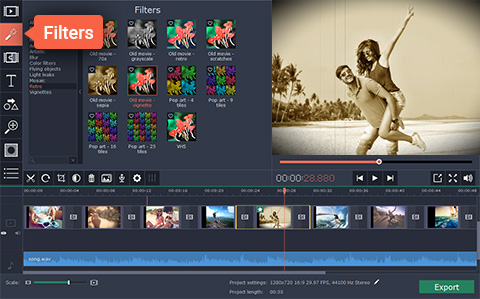Do you want to create a trailer for a home movie that you recorded, or maybe even a travel video that you compiled after a particularly exciting vacation? With the right tools you can create one that is memorable and really captures the essence of your movie.
Bear in mind that a movie trailer is short (normally about 1 to 2 minutes in total) so you’ll want to first go over the footage that you have and select the best bits – without giving too much away. Take your time to plan out your trailer from start to finish, and maybe even consider the background music that you’re going to set it to.
Once you have a plan, you can then use Movavi Video Editor to create the trailer itself. It is really quite easy to do so, and these steps can act as your guide:
- Launch Movavi Video Editor.
- Click ‘Add Media Files’ and select the footage that you want to add.
- Cut the video into segments by moving the marker along the ‘Timeline’ and using the ‘Scissors’ icon – this will let you remove the parts that you don’t need any only keep the bits that you require.
- Arrange the sequence of the video segments by dragging them around in the ‘Timeline’.
- Add background music by clicking ‘Add Media Files’ and choosing an audio file that will then automatically appear in the ‘Timeline’.
- Go over the footage and continue to cut and remove parts you don’t need or join additional clips as required.
- Insert transitions between scenes in your trailer by dragging them from where they can be found in the ‘Transitions’ tab.
- Add text by dragging a style from within the ‘Titles’ tab then double click it in the ‘Timeline’ to edit it.
- Apply special effects by dragging them over from the ‘Filters’ tab and positioning them accordingly.
- When you’re satisfied save your video by clicking ‘Export’.
As you can see not only will Movavi Video Editor supply you with the tools you need to cut out and arrange footage into a movie trailer, but it will also give additional features that let you flex your creative muscle. When you explore these features you’ll find that there’s a lot more that you can do too, such as enhancing the video quality, utilizing audio effects, recording impromptu voiceovers, and so on.
In short you should be able to quite easily create a Hollywood-esque movie trailer of your very own. Frankly speaking it isn’t that difficult to pull off with Movavi Video Editor – so be sure to try it out.